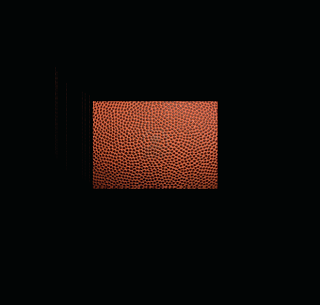I looked high and low for a blade that had a swash buckling feel to it. Nada! So, I had to create the sword based from different types and eras of history. A U.S, calvary cutlass handle and an Arabian curved blade. Then I fattened the blade, warped the curve more and added the battle notches and corrosion to give them the "used" look. Added one of my skull props, removed the jaw, knocked out a tooth, warped the shape, colored and added fonts with their own corrosive affects. . . Ba-bam! You have a pirate design.
Tuesday, August 28, 2012
Saturday, August 25, 2012
Sunday, July 29, 2012
Space City Con Design in Progress
This is the first year for this convention and I was asked to design a show T-shirt concept with only a few inputs, the rest was up to my imagination, so I let it fly! I'm sure there will be changes, but it was a nice change to be unfettered!
Sunday, June 17, 2012
Simulated Process on Flesh Tones
This was an image that was sent to me for separation. Instead of 4 color process, this was broken apart and separated in spot channels through a simulated process. The advantage of this method is having a little more control on the press with the colors. Also the colors are not as translucent, so the image is a little more robust and not so flat.
First, I start off pulling the shares of red out of the image. If there were red graphics involved, I would have added those on a separate plate. This allows the color to be adjusted on the press.
The next shade is yellow. As you add the colors you start to see the way the printing on the press evolves.
The next color is a blue to make up the collar of the subject's shirt.
Then, I ad a cyan for the highlights in the collar and the shades in his blue eyes.
Tho strengthen the flesh, I ad a mauve to bring out the lips and darker shades of the skin tone.
The next color is a based back, translucent black for the shading and tinting of the colors.
A highlight white ads to the dimension of the subject as well as the blending and smoothing of the colors.
Last would be a 25% black to blend in with the shade that completes the image and how it prints on the press!
Monday, May 28, 2012
Good Days at Goombay
This was a really great design that I sepped for Flying Fish Ink
They do some really awesome work. This design was a great candidate for simulated process separations.
I Usually split the red plate for a little more control for the printing on the press, but I have an 8 color limit on this one.
First, the white/discharge base.
Second is the red for solids and mixing. I eased back on the mixing to compensate the strength of the red pigment on the press.
Then the yellow plate. You can already see how the colors start to bring the design together.
Next is green. Sometimes I mix the green with yellow and a blue in the cyan range, but this blue was more of a red shade and so I created a solid green plate.
Next is the blue.
Next is the based down simulated process black. Yes, even on a black shirt, I would print a black to mix the shades of brown, rusts and shadows. Since the design is going on color shirts other than black or navy, I will split the solids from the mixing color.
The solid black will have some halftone to darken some of the shaded areas. Some printers will print this before the flash, and the highlight white after the flash. Others will print visa versa.
The highlight white is sometimes printed after the based black, right before the flash. I did not demonstrate it this way, so I could show the splits next to each other. This brings out the whites and adds dimension an smooths out and blends with some of the colors.
Now, we have a simulated process desig!
Friday, May 25, 2012
Working the Magic!
A client sends me a logo of his client's company this afternoon. He says, He wants a full color illustration, "Work your Magic".
So. . . I did!
Wednesday, May 23, 2012
Sunday, May 20, 2012
Sketches and Inks of Some Current Projects
This is a character for the center piece of a BBQ cook-off. I will post the final with thecolor and graphics when I am finished.
This was a caricature of my friend Vincent. April 1st was his birthday and he has a great persona to draw to!
This was the beginning of a Willie Nelson caricature that evolved into something different from the original. It is on hold until I slow down!
Saturday, March 24, 2012
Use Your Arsenal of Clippings to Build a design
I am an illustrator and a graphic artist. This is where applying graphics to the illustrator in me, helps to make a design made quickly look good!
I had a request to copy this image for some fans on a t-shirt design. Of course I could not do that, but I could do something similar.
I only had a couple of hours to do this, so I pull images out of my arsenal of clip art.
First I had to look for a bull. Something non-organic, but realistic. I have a few and chose the one that I think will work the best.
Beginning with masking, mirroring, warping into shape and curving the horn, then burning and dodging to give it contrast and dimension, I finally come up with a bull's head that I can use.
Next I grab a Texas flag, manipulate it and paste it into the image.
I then add a football texture and paste this in as well.
Hhhmmm. . . Needs something else. I know! It needs some football laces. So, I grab a football, mask off the laces and warp it to fit the image.
Add type and get approval. . .
. . . After the approval, I separate the colours for screen printing and Ba-Bam!
You have a T-shirt design!
Thursday, March 22, 2012
8 Color Separation with 2 Different Font Colors Makes 10
This design was not my creation. I merely interpreted the colors to reproduce it on a natural color T-shirt, I had to split 8 colors in Photoshop channels to create the slight variations in each frog after it prints on the press.
The image on the left is the color and the image on the right is way the film looks.
The first color I pulled out were the reds for mixing. Since red is an overpowering color, this may need to change on the press to a different shade, so I will separate the pure reds from this.
The next color is the yellow blends. You can see what starts to happen as you blend just 2 colors at different densities together, and you start seeing a lot of variations with just two colors. This is close to how it will look on the press as it is printed.
Next is the blue. Not much, but it is there. In order to make the final as close as I can to the original and there is room on the press, I will use it.
The next color is the pure reds that I knock out of the previous blending red so they do not interfere with each other on the press.
Next is the greens. With a cyan blue I could have blended this with yellow, but the one I used previously was not good to make greens.
This black is a based down process black with just enough pigment to shade different tones of the colors already printed.
The next black is more solid and gives the design definition as you can see on the image next to it.
The highlight white is to blend in and cover some of the dot gains on the printing process. It also smooths out and helps to give the design a little more dimensionality like the original.
Next, the separation is brought into Illustrator where the typeface, legend and registration marks are added. From there each color is printed on film to create the individual screens. In this case, 10 screens were made to print this job.
Wall-a! The final outcome.
Subscribe to:
Comments (Atom)