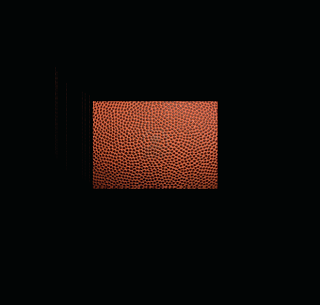I am an illustrator and a graphic artist. This is where applying graphics to the illustrator in me, helps to make a design made quickly look good!
I had a request to copy this image for some fans on a t-shirt design. Of course I could not do that, but I could do something similar.
I only had a couple of hours to do this, so I pull images out of my arsenal of clip art.
First I had to look for a bull. Something non-organic, but realistic. I have a few and chose the one that I think will work the best.
Beginning with masking, mirroring, warping into shape and curving the horn, then burning and dodging to give it contrast and dimension, I finally come up with a bull's head that I can use.
Next I grab a Texas flag, manipulate it and paste it into the image.
I then add a football texture and paste this in as well.
Hhhmmm. . . Needs something else. I know! It needs some football laces. So, I grab a football, mask off the laces and warp it to fit the image.
Add type and get approval. . .
. . . After the approval, I separate the colours for screen printing and Ba-Bam!
You have a T-shirt design!